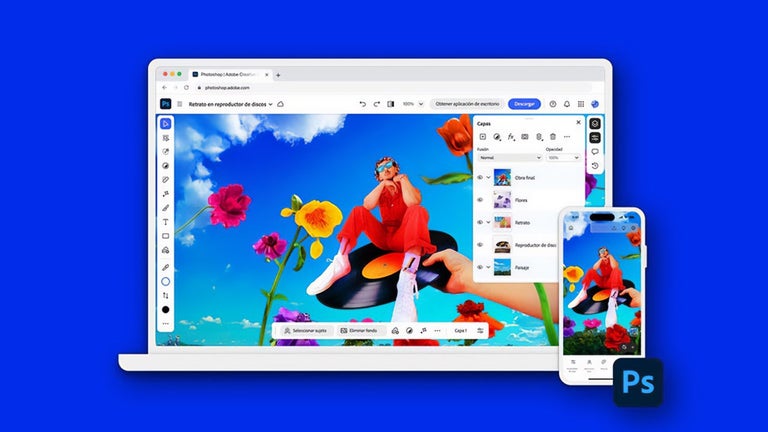Keyboard Navigation - Browsing with Ease
Keyboard Navigation is a free Chrome add-on developed by jerome.f.bollinger. As the name suggests, this program allows users to browse the web using only their keyboard. With just a few keystrokes, users can jump to specific links, scroll through web pages, and navigate their tab history.
By pressing the '.' key, users can view the links on a webpage along with their corresponding character combinations to open them. This feature provides a quick and efficient way to navigate through different webpages without having to use the mouse. Additionally, the 'n' key can be used to scroll down, while the 'p' key allows users to scroll up, following the popular Emacs navigation style.
Keyboard Navigation also offers the ability to jump back and forth in the tab history using the 'b' and 'f' keys, respectively. This makes it easy to revisit previously visited pages or move forward in the browsing history.
Overall, Keyboard Navigation is a tiny convenience project that brings enhanced accessibility and efficiency to web browsing. It offers a simple yet effective solution for users who prefer keyboard-based navigation. If you have any suggestions for improvement, the developer, jerome.f.bollinger, is open to hearing them.